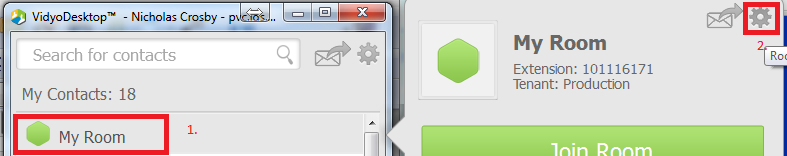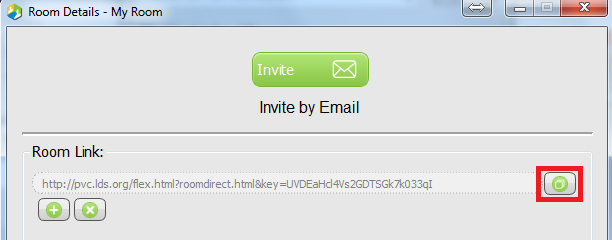Creating a Custom Room (Technote)
Purpose
This document steps you through providing the information needed to create a custom room that is listed on the main Portal page.
Instructions
- Ensure that you have an account to PVC on pvc.lds.org.
- Start PVC / Vidoy desktop.
- Login to your account.
- Click on the envelope to email a meeting invitation to npcrosby@sasktel.net.
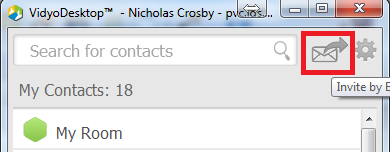
If the email program does not pop up, you can do it another way:
- Click on My Room. Then, click on the gear icon to access the room settings.
- Click on the Copy Link button to copy the link.
- Open your email program. Paste the link into a new email message and send to npcrosby@sasktel.net.