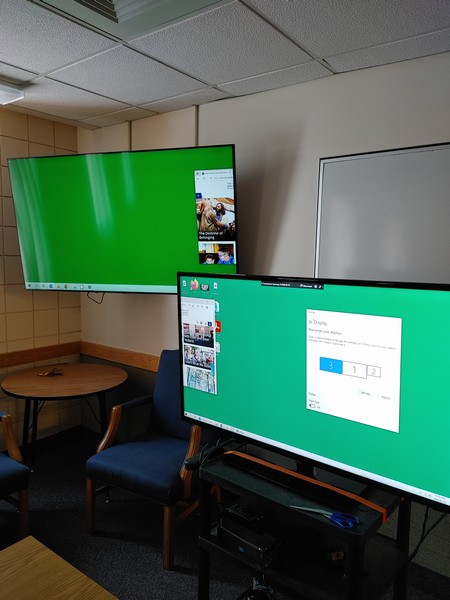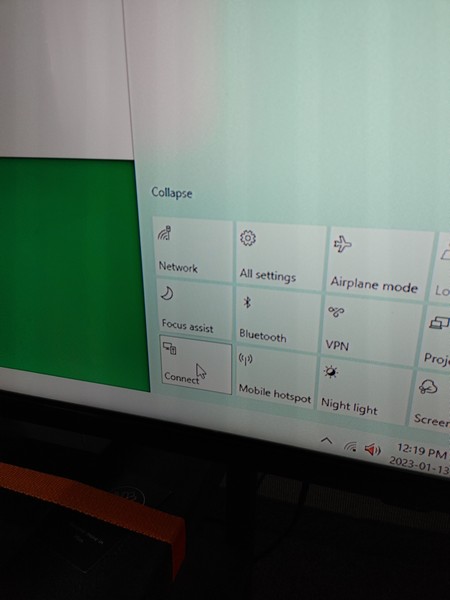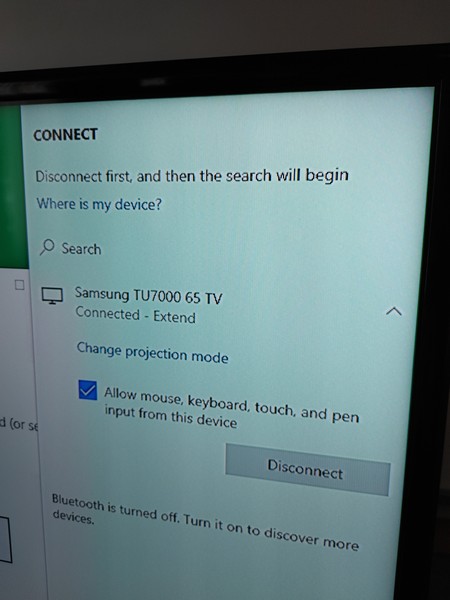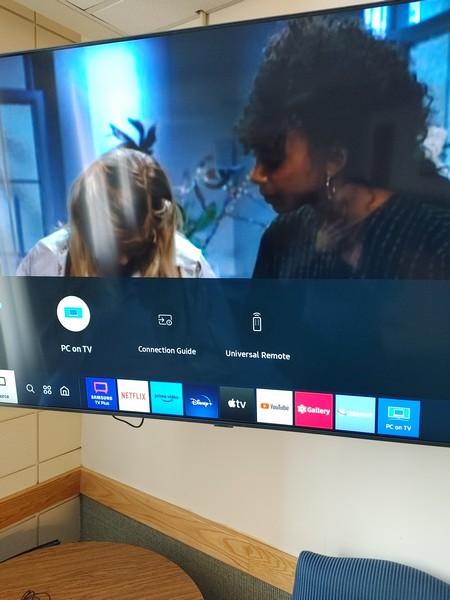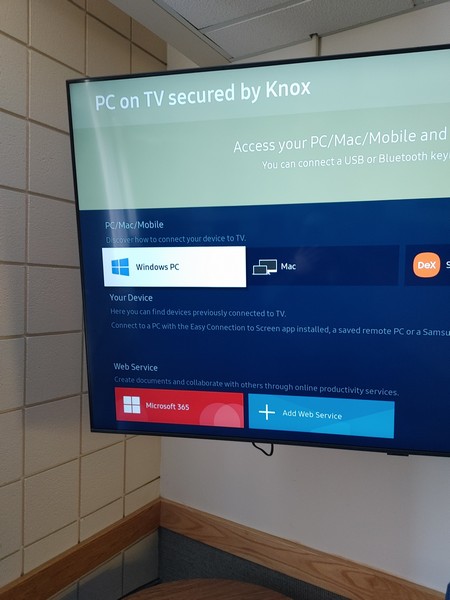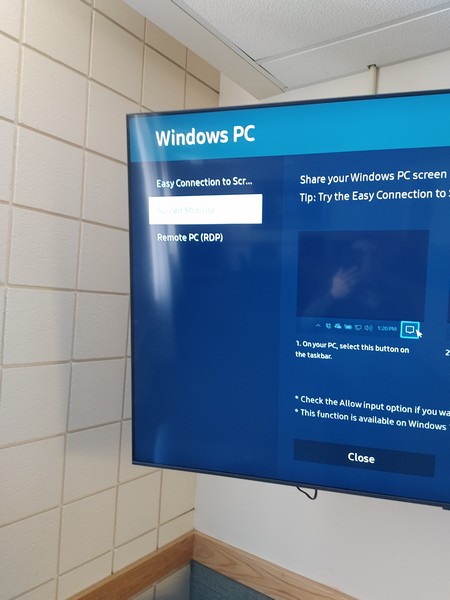saskatoonstake hc room portal
Help for HC tech
Technology in HC Room
Step-by-Step Connect the stake cart to the large TV
- Set up the conference cart near the large TV and plug in
- There is a cable connected to the VGA jack on the back. Plug the HDMI cable into Input 1 on the TV
- Turn on the TV
- Turn on the computer
- Click on the bottom right edge of the screen on Win10 to get to the Settings and click on Connect
- In the list showing, look for the model of the TV (Samsung TU7000 65 TV) and choose it to link to
- Default is to Extend but you can choose other ways to connecct