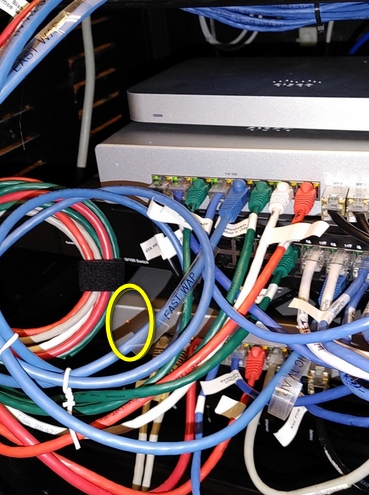saskatoonstake hc room portal
Help for Internet tech
Technology in A/V Room
Step-by-Step - restore the internet for computers
- Go to the mothers lounge and read the sign on the door. Text Morgan for the code.
- Open the lock on the door to get the AUX key
- Go to the chapel small A/V room at the front by the piano and unlock it
- Find the switch and note the status light - Grey/White is good, Orange means disconnected (See picture below)
- Reach behind and unplug that switch, count to 30, then plug it back in
- Wait up to 2 minutes and see if the status light turns to white
- May have to repeat power-cycling a couple times
- Unplug both switches
- Plug the top switch in first and wait until the status light turns white
- Plug in the bottom switch and wait until the status light turns white
- Contact the Stake clerk or a Stake tech to further resolve this larger issue