saskatoonstake portal
Information resources for Expensing
Organization Leaders
The church has provided a Payment Request tool for Presidents of the organizations (Youth, Primary, Relief Society, Elders). This can be accessed on LCR or through the Member Tools app on your smart devices.
The instructions to help you are here. You will need your LDS account and be able to log in to see this.
Please read the section below under OTHERS if you lost one of your receipts for further instructions.
Go here and make sure you have enabled your account to receive an EFT e-transfer
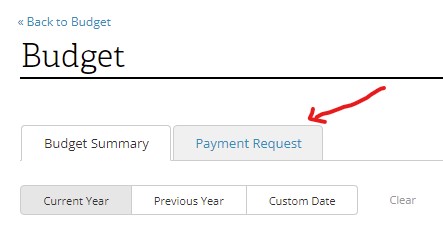
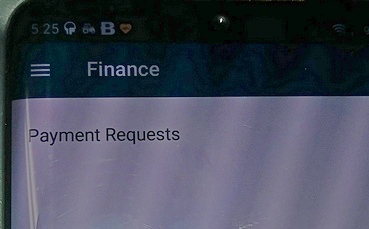
Others
For others not in those positions you can still submit electronically to your Unit or Stake clerk. Follow the steps below if you are using a computer:
- Gather your receipts:
- Take pictures of your receipts and save them to a folder on your computer
- You may also have emails of receipts that you've received from websites (e.g. Amazon)
- If you have a LOT of receipts it may be easier to stitch them all together into 1 or more PDF files to help keep them in order
- You can't make a claim without a receipt. If you lost it, you need to write out a receipt and sign it.
- e.g. Joe Blow - party supplies at Dollarama for $38.40 with 1.38 GST - signed Joe Blow
- To help your clerk - it may be helpful to use this Excel template to describe that you are only using certain portions of a receipt. COPY this to your Google account and edit it.
- Prepare an Email
- TO: your Ward/Branch clerk (or Finance clerk) or the Stake Finance clerk List of Clerks
- CC: your Ward/Branch clerk or Stake Clerk, Organization President who would approve (know you) spent money on their behalf (E.g. the YW President) Stake Organization Chart
- SUBJECT: Expense for {Organization} : {Purpose} (E.g. Young Women: Dance)
- BODY:
- Name who the e-Transfer (Members only) will be going to (YOU)
- Go here and make sure you have enabled your account to receive an EFT e-transfer
- Click SEND
- The clerk may wait for your Organization's President to APPROVE the expense by Replying to All with a YES